The Benefits of Tip Menus for Cam Modeling
A tip menu is a list of services or actions a cam model offers during a live stream, with each item tied to a specific tipping amount. It helps viewers easily see what they can request by tipping, creating a more interactive and rewarding experience for both the model and the audience.
Tip menus offer cam models a clear and organized way to showcase the services they provide and the tipping amounts associated with each action. By using a tip menu, models can encourage tipping by setting specific goals and rewards, making it easier for viewers to engage with their content. Tip menus also provide structure to a live show, giving models more control over the flow of interactions and helping to build trust with their audience. This setup not only enhances professionalism but also creates a fun and interactive environment, ultimately increasing earnings.
Creative Ways to Set Up Your Tip Menu
Cam models have several options for setting up tip menus beyond overlays, each offering unique ways to keep viewers engaged and informed. One effective approach is using a dedicated tip menu panel on the streaming platform, where viewers can easily scroll through available services and tip amounts without crowding the main screen. Some models also display their tip menu in the chat at regular intervals, using bots to automatically post the list to remind viewers without disrupting the stream. Another option is to create a custom webpage or profile section with an interactive tip menu that viewers can visit during the stream.
Overlays are another popular choice, keeping the tip menu directly on the screen so that viewers don’t need to leave the live stream to see options. This setup allows for seamless integration, ensuring the menu stays visible and updated in real time. Models can also use physical tip menus, such as small signs or cards in the background, which reinforce the menu’s presence. By choosing the right method—or even combining a few—models can provide a structured tipping experience, enhancing viewer engagement and making tipping straightforward and enjoyable.
Enhancing Viewer Engagement with Tip Menu Overlays
When a tip menu is used as a stream overlay, it becomes even more effective. By keeping the options visible directly on the screen, models reduce friction for tipping, as viewers don’t have to navigate away from the live stream to see the available services. Overlays are dynamic and can be updated in real time, ensuring viewers stay informed about changes or progress toward goals. This seamless integration improves the user experience, enhances engagement, and boosts tipping activity, making the stream more interactive and rewarding for both the model and the audience.
A tip menu overlay can be created using streaming software or tools that allow custom overlays, such as OBS Studio, Streamlabs, or specialized tools like MyTipMenu. Here’s a general approach to creating a tip menu overlay:
Step 1. Design the Menu. Create a visually appealing tip menu using graphic design software (e.g., Canva, Photoshop) or built-in tools within the streaming software. Ensure the menu includes clear descriptions of each service and its corresponding tip amount.
Step 2. Add the Menu to Streaming Software. Import the designed tip menu into OBS Studio, Streamlabs, Streamster or your preferred streaming platform as an image or text source. Position it where it won’t obstruct the view but remains visible for viewers.
Step 3. Set Up Integration with Tip Notifications (Optional) Use tools like MyTipMenu or a third-party service to automatically update the overlay when viewers tip, showing progress toward goals or flashing notifications for new tips.
Why MyTipMenu is a Game-Changer for Cam Models and Viewers Alike
The tip menu is one of the most effective ways to motivate viewers to tip more. MyTipMenu, a tool designed for cam models, allows streamers to add their tip menu as an overlay directly onto their stream, offering numerous advantages for both the model and their audience.
Instant Accessibility
With MyTipMenu, viewers can immediately see the available tip options without needing to scroll through chat or external pages. This ensures that the cam model’s offerings are front and center, improving tip visibility and ultimately boosting engagement.
Increased Revenue
By providing an always-visible, interactive menu, MyTipMenu streamlines the tipping process. Viewers are more likely to contribute when they see clear, real-time rewards. Models can customize their menu with special offers, increasing the likelihood of higher tips.
Improved Viewer Experience
For viewers, MyTipMenu adds clarity to what actions or rewards their tips will result in. They no longer need to type out questions about prices or services, keeping the focus on the stream. This smooth interaction improves satisfaction for both the audience and the model.
Professionalism and Stream Quality
MyTipMenu enhances the overall quality of a cam model’s stream. Having a professional-looking overlay sets the tone for a well-organized and interactive experience. It can reflect the model’s brand, aligning with their style and personality, giving the stream a polished look.
Real-Time Updates
One of the standout features of MyTipMenu is the ability to update the menu in real-time. Models can change their offerings or respond to viewer requests on the fly, creating a dynamic and responsive environment that encourages more engagement.

What is Interactive MyTipMenu?
The Interactive Tip menu reacts to tips, highlighting the specific row. Thus, viewers can easily see what the tip was for. While the static Tip menu can be added to any cam site that supports RTMP (OBS) streaming, the interactive Tip menu requires authentication, currently available for Stripchat, Chaturbate, MyFreeCams, and Cam4. MyTipMenu developers are working to support more platforms.
To make MyTipMenu interactive on a specific cam site, you should authenticate on this site using Streamster desktop app or Streamster mobile app. Please find the detailed step-by-step guide about how to make MyTipMenu interactive in the last paragraph of this article.
Classic or Random Tip Menu: What Should You Choose?
MyTipMenu offers two flexible options for displaying tip menus: the classic tip menu and the random tip menu. With the classic tip menu, each action or service listed has its own unique price, allowing viewers to choose what they want based on specific rewards. This gives cam models more control over pricing and allows for a structured tipping experience. On the other hand, the random tip menu features actions priced equally, but a random action is highlighted for viewers. This creates a game-like element, adding excitement to the tipping process as fans wait to see which reward will be activated.
If you prefer offering a tailored experience with different pricing for each service, the classic tip menu is ideal. For models who enjoy adding an element of fun and spontaneity to their stream, the random tip menu can help create an engaging atmosphere that encourages frequent tipping. Also, keep in mind that classic tips may work in a non-interactive mode, just showing the list of rewards. Thus, it is available for a larger number of cam sites. Random tip menu needs to be connected to cam sites to make the randomizer work; it can be interactive only. That’s why, at the moment, it is compatible only with Chaturbate, Stripchat, MFC, and Cam4.
Classic Tip Menu
Random Tip Menu

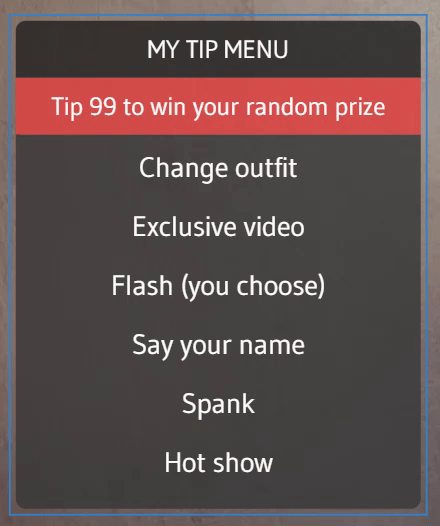
Setting Up MyTipMenu
MyTipMenu is a part of Streamster Overlay tool, which is available for free. It can be set up with the overlays editor. Once the MyTipMenu overlay is created, it can be added to the stream as a layer in OBS Studio, Streamster app or other streaming software. Please note, that for interactive Tip menus, using Streamster desktop app is recommended.
