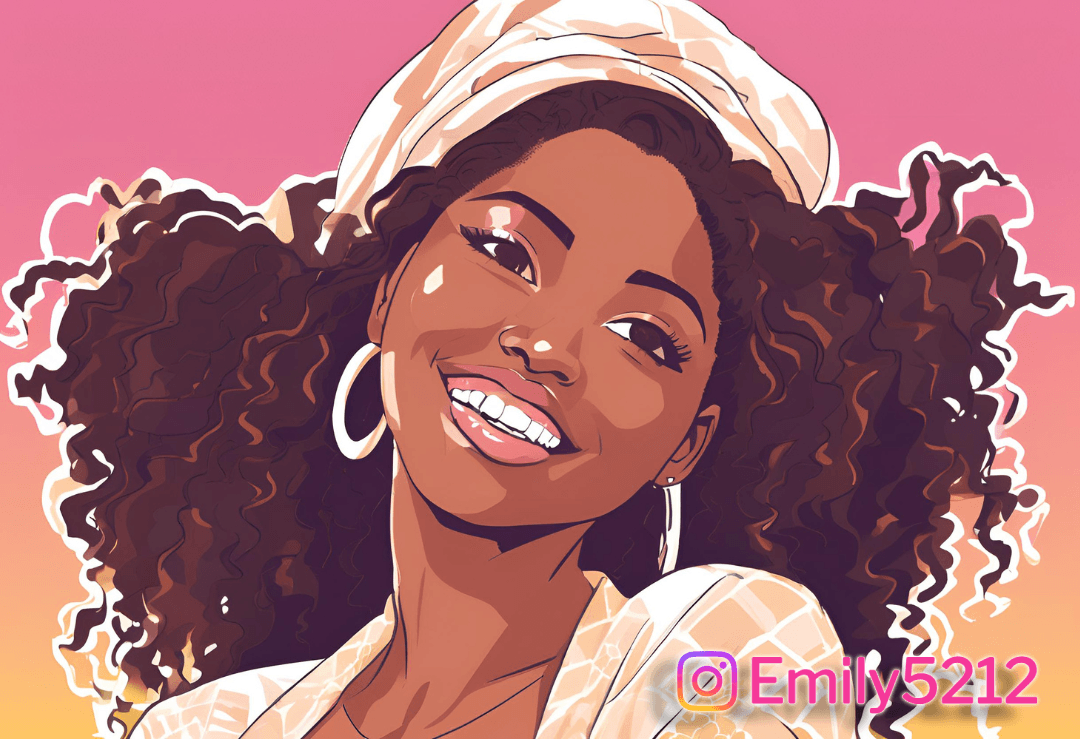In the competitive world of live streaming, creating a unique and recognizable brand presence is vital to standing out and building a loyal audience. One simple yet highly effective way to enhance your stream’s branding and visibility is by using badge overlays. These are small, visually appealing icons or logos that represent your social media platforms or other online profiles, such as Instagram, OnlyFans, Twitter, and more. Let’s dive into badge overlays, their benefits for live streamers, how they can be created, and how Streamster Overlay Editor can make this process easier.
What are Badge Overlays?
Badge overlays are small graphical elements placed on top of your live stream video. These elements often include icons or logos of your social media platforms or websites, helping viewers easily find and follow you on other platforms. By displaying these badges during a live stream, streamers can subtly encourage their audience to connect with them across multiple platforms, creating more touchpoints for interaction and engagement outside the stream.

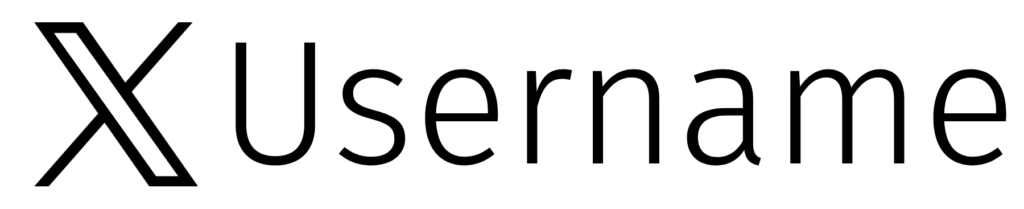





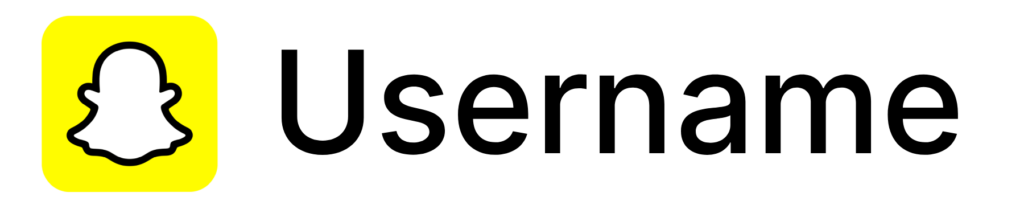
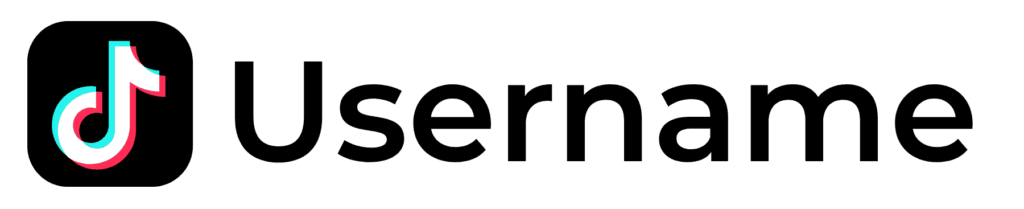
Benefits of Using Badge Overlays on Your Live Stream
Increased Cross-Platform Visibility
Badge overlays provide a constant reminder of your presence on other social media platforms. Whether it’s Instagram, OnlyFans, or Twitter, these overlays allow your audience to discover and follow you across various channels. This increases your visibility and helps convert passive viewers into active followers or subscribers on other platforms.
Effortless Promotion
Instead of interrupting your stream with verbal reminders to follow your Instagram or OnlyFans account, a badge overlay does the job passively. It provides a clear and professional method of promotion without breaking the flow of your content. It’s a non-intrusive way to keep your social profiles in the viewer’s mind throughout the stream.
Building Your Brand Identity
Consistent use of badge overlays contributes to building a stronger brand identity. Your social badges can feature your specific logos, color schemes, and aesthetics that align with your overall brand, making your stream more recognizable and cohesive. When viewers see your badges repeatedly, they start associating those icons with your content, building a stronger personal brand.
Encouraging Viewer Interaction
By showing badges for platforms like OnlyFans or Instagram, you encourage viewers to engage with you outside of the streaming session. This could lead to more personal interactions, such as following you on Instagram or subscribing to exclusive content on OnlyFans, thereby deepening your relationship with your audience.
Monetization Opportunities
Platforms like OnlyFans are essential revenue streams for many streamers. By promoting your OnlyFans account through a badge overlay, you can potentially increase your subscription base and, as a result, your earnings. Instagram and other social platforms also offer monetization options, making cross-platform growth a way to diversify income sources.
Professional Appearance
Adding overlays, including social badges, makes your stream look polished and professional. It sends the message that you are serious about your content creation, which can attract higher engagement and trust from viewers.
Navigating Platform Restrictions on Badge Overlays
While badge overlays offer numerous benefits, it’s essential to ensure that their use complies with the rules and guidelines of the platform or cam site you’re streaming on. Some cam sites have strict policies about promoting certain external websites, particularly platforms like OnlyFans or other adult-oriented services. Understanding and adhering to these rules is critical to avoid penalties, account suspension, or even permanent bans.
Before adding any badge overlays to your live stream, carefully review the specific guidelines of the cam site you are using. Most platforms provide a clear list of what is allowed and what isn’t, including rules about external links and advertising other services. Stay updated on any changes to these rules, as platforms frequently revise their terms of service.
Here you can find some information about badge usage rules for specific cam sites
How to Create Badge Overlays
Creating badge overlays can be done in a few simple steps, especially when you have the right tools:
Step 1. Choose or design your icons. First, gather the icons or logos for the platforms you want to showcase (Instagram, OnlyFans, etc.). You can either use official brand logos or create custom-designed badges that align with your personal branding.
Step 2. Ensure transparency. When creating badges, it’s important to make sure they have a transparent background. This way, they blend seamlessly with your video content without obstructing important parts of your stream.
Step 3. Customize size and positioning. Badge overlays should be unobtrusive but visible. Ensure that they are sized appropriately and placed in a corner or area of the screen where they won’t distract from the main content.
Step 4. Add overlay to your stream. Use streaming software, e.g. OBS or Streamster to add your overlay as a layer to your streaming scene.
How Streamster Overlay Editor Simplifies Badge Creation
Overlay Editor is a free tool from Streamster that allows you to create badges in a few clicks. It already has pre-installed templates, so all you have to do is select the desired social network, enter your username, and, if necessary, set up additional display effects.
User-Friendly Interface
With a simple drag-and-drop editor, you can easily upload your badge icons and place them in your live stream scene. There’s no need for complex design skills—you can adjust the size, positioning, and even add custom text with just a few clicks.
Pre-built Templates
Streamster offers a variety of pre-built templates for social media overlays. You can select one that matches your style and start customizing it with your specific badges, saving time and effort.
Layer Control
With Streamster Overlay Editor, you can layer your badges and other visual elements effectively, ensuring that the badges don’t overlap with important parts of your stream. This gives you complete control over your stream’s layout and appearance.
Real-Time Preview
Streamster’s real-time preview feature allows you to see exactly how your badge overlays will appear in your live stream, making adjustments quick and easy. You can perfect the look before going live.
Free to Use
One of the standout benefits of the Streamster Overlay Editor is that it’s free to use, making it accessible for all types of streamers, from beginners to pros. There’s no need to invest in expensive software when you can create professional-grade overlays right from your web browser.
Final Thoughts
Using badge overlays for platforms like Instagram, OnlyFans, and others is an easy and effective way to enhance your live streams. These overlays boost cross-platform engagement, increase monetization opportunities, and elevate the professionalism of your stream. With tools like Streamster Overlay Editor, creating and customizing these badge overlays has never been easier, allowing you to focus more on your content and less on technical hurdles. If you haven’t started using badge overlays yet, now is the perfect time to give your stream that extra layer of engagement and branding.