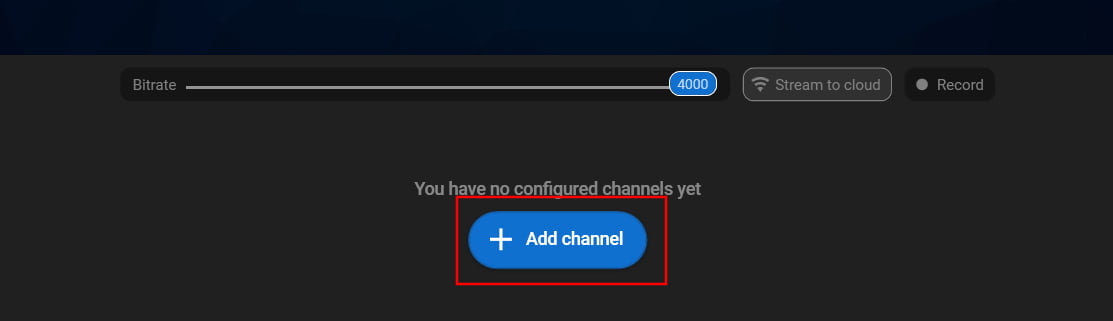Lovense Benefits for Cam Models
Lovense is a brand that specializes in creating interactive sex toys that can be controlled remotely via the internet. Many cam models and performers in the adult entertainment industry use Lovense devices for various reasons, as they offer several benefits:
Increased Interaction. Lovense devices allow cam models to interact with their viewers in real-time. Viewers can control the device’s vibrations, intensity, and patterns, which can create a more engaging and intimate experience for both the model and the viewer.
Enhanced Revenue. Interactive shows using Lovense devices often attract more viewers and can lead to increased tips and private show bookings. Many viewers are willing to pay more for the unique experience of controlling a cam model’s pleasure.
Viewer Engagement. Lovense devices can help keep viewers engaged and coming back for more, as they have a direct influence on the show. The sense of control and participation can foster a strong connection between the model and their audience.
Competitive Advantage. Using interactive toys like Lovense can set cam models apart from their competition. It can be a selling point and a unique feature that attracts viewers and increases a model’s popularity.

Setting Up The Lovense Overlay
Cam models or content creators can use custom overlays that enable viewers to interact with Lovense devices during live video broadcasts. They include interactive elements that allow viewers to control the Lovense device’s vibrations or other features. These overlays can be customized to match your style and branding, and they often include features like tip-controlled vibrations, chat commands, and interactive buttons that allow viewers to participate in the show.
Lovense overlay can be added to your live video using streaming software, including OBS, Streamster, and Splitcam. Here is the short step-by-step guide on setting up Lovense overlay with Streamster.
Step 1. Download and install Streamster desktop app.
Step 2. Download Lovense Streamster Toolset and install it.
Step 3. Download the Lovense Extension for your browser (Chrome/Edge), or Lovense Browser from the official Lovense website.
Step 4. Launch Streamster, add the video source by clicking the “Add layer” button.
Screenshot

Step 5. Choose the “Web camera” as your video source.
Screenshot

Step 6. Click the “Add layer” button again and select the “Lovense” option.
Screenshot
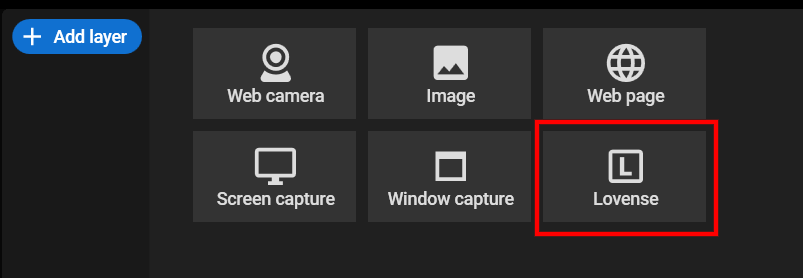
Step 7. Go into the Cam Extension settings, add the needed Cam site, and click on the “Video Feedback” tab. Then select the “Streamster” option.
Screenshot
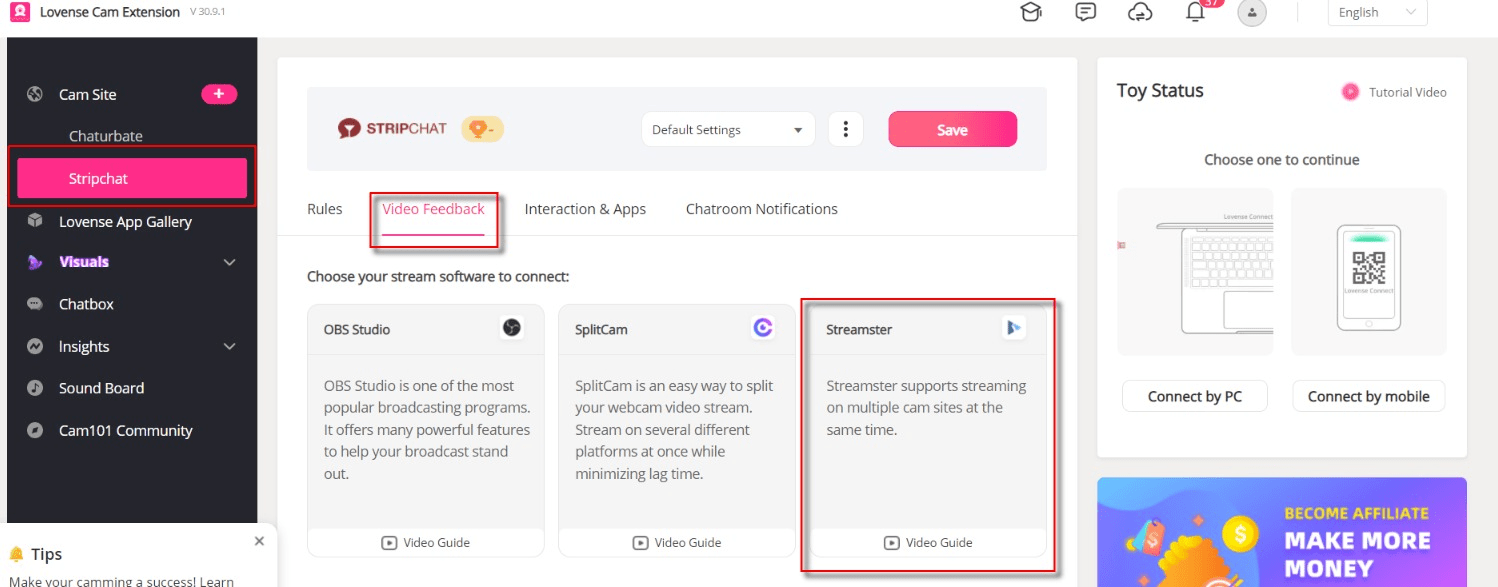
Step 8. Once you are connected, you should see the Basic Levels and Special Commands reflected in Streamster app.
Screenshot
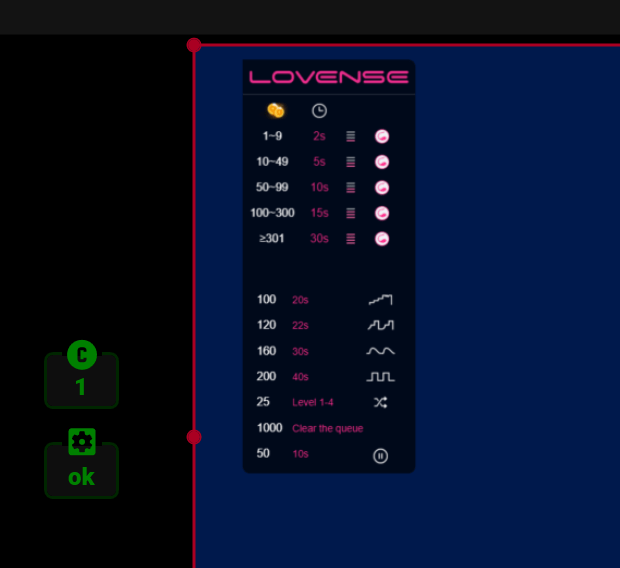
Step 9. In Streamster, click the “Add channel” to set up streaming to one or multiple platforms.
Screenshot