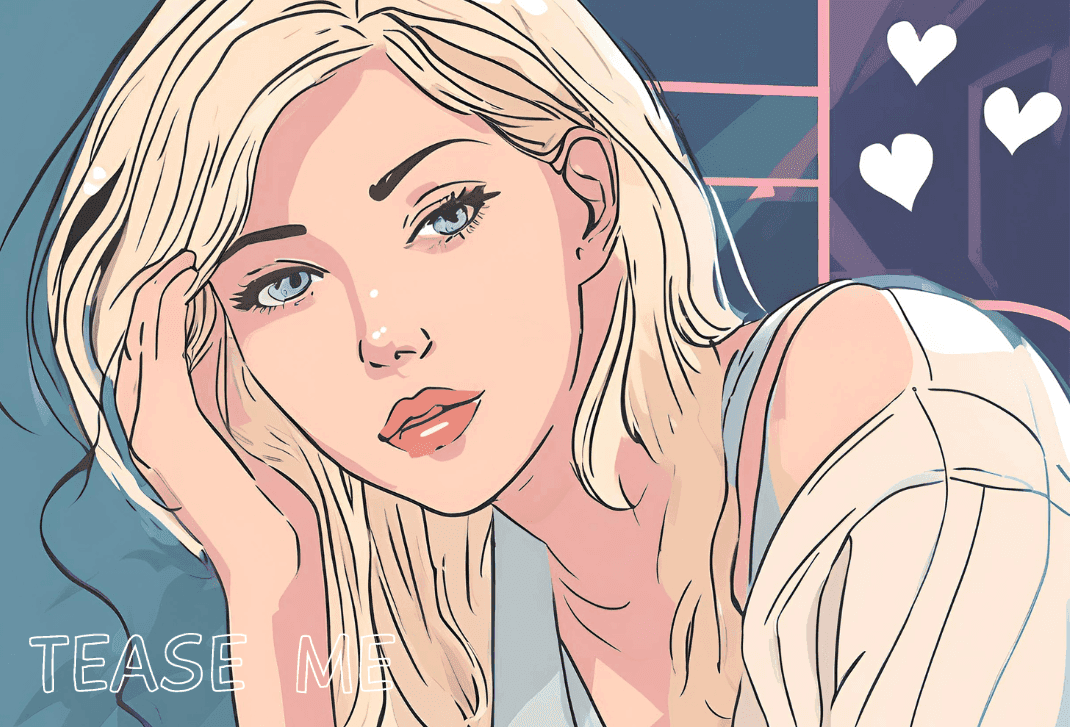Cam models are always looking for new ways to stand out, engage their audience, and maximize their earnings. Whether you’re looking to boost tips, increase viewer engagement, or make your stream more interactive, adding pre-designed text overlays is a powerful way to enhance your content. These eye-catching messages, when used strategically, can guide your viewers, set the mood, and promote specific actions—all without interrupting your performance.
Benefits of Adding Text Overlays to Your Stream
Capture Attention Instantly
Viewers are often multitasking during streams. Text overlays help you cut through the noise with concise, visual messages that communicate important information at a glance.
Subtle Call-to-Action
Overlays like “More tips more fun” or “Follow me” act as gentle prompts, encouraging viewers to engage with you without breaking the flow of your stream.
Reinforce Stream Themes
Whether it’s promoting a special event like a birthday or signaling that a private session is open, text overlays provide context for your stream, ensuring viewers are always in the loop.
Professional Branding
Thoughtfully placed text stickers can enhance the look and feel of your stream. Overlays like “100% natural” or “Good vibes only” help establish your brand and create a consistent aesthetic.
Better Communication
Pre-designed texts such as “No requests without tips” set clear expectations, reducing confusion and streamlining interactions with your audience. This helps you focus on performing rather than managing requests.






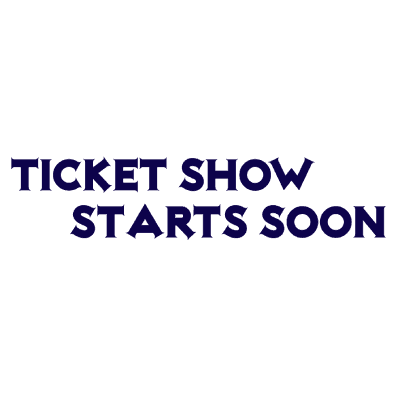



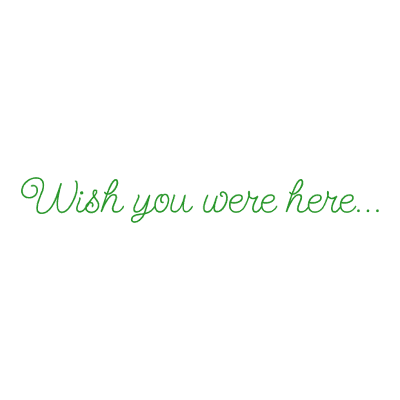

Best Practices for Using Text Overlays in Your Stream
Balance is Key: Overlays should enhance your content, not overpower it. Stick to a few strategic stickers like “Thanks for tipping” or “Private is open” and avoid cluttering your screen with too many messages.
Use Overlays as Reminders: Incorporate texts like “Undress me” or “Make me cum” to remind viewers of your show’s objectives or to add a playful element to keep them engaged.
Keep Your Audience Informed: Use stickers like “Ticket show starts soon” to alert viewers to upcoming events or transitions, building anticipation and boosting participation.
Tailor Overlays to Your Brand: Select stickers that reflect your personality or the tone of your stream. Phrases like “Good vibes only” or “Wish you were here” set a light, playful tone, while more intimate phrases like “Tease me” might suit a more personal stream.
By following these best practices, you can ensure that the overlays are both visually appealing and practical tools for engaging viewers and driving more tips.
More Example Phrases for Overlays
If you want to add variety and excitement to your stream, here’s a list of additional overlay ideas that can make your live show even more dynamic:
- Tip to play
- Private show available
- Tease me
- Let’s get wild!
- Feeling naughty?
- Game time!
- Unlock the next level
- Treat me well
- Spice things up
- Ready to play?
- Join my fan club
- Support your girl
- Be nice or be blocked
- Kisses for tips
- Let’s make magic
These phrases help add fun, clarity, and motivation to your stream, ensuring that your viewers stay engaged and understand what’s expected.
How Streamster Overlay Editor Can Help You Add These Overlays
Now that you have some great ideas for using overlays in your cam stream, the next step is to create and apply them easily. The Streamster Overlay Editor is a perfect tool for this. It offers a free, user-friendly, web-based platform that lets you create, customize, and add text stickers to your stream in just a few simple steps:
Step 1. Create a free account and Open Streamster Overlay Editor on your browser.
Step 2. Create your first overlay, and select the template from the “Stickers” section to pick from pre-designed options. Alternatively, create the “Custom text” element to write your custom text.
Step 3. Customize Position and Size. Adjust where the sticker appears on your screen, ensuring it catches the viewer’s attention without interfering with your content.
Step 4. Add overlay to your stream. Use streaming software, e.g. OBS or Streamster to add your overlay as a layer to your streaming scene.
The Streamster Overlay Editor allows for real-time application and adjustments, so you can tweak your stickers as your stream evolves. Additionally, the tool is flexible, letting you add not only text overlays but also other elements like tip menus, QR codes, badges, and custom graphics, making it a versatile choice for cam models.
Conclusion
Adding text stickers to your stream is a highly effective way to boost viewer engagement, encourage tips, and communicate with your audience in a visually appealing manner. With a tool like Streamster Overlay Editor, creating and adding these overlays becomes effortless, allowing you to focus more on delivering an unforgettable performance while still maintaining control over key aspects of your stream.